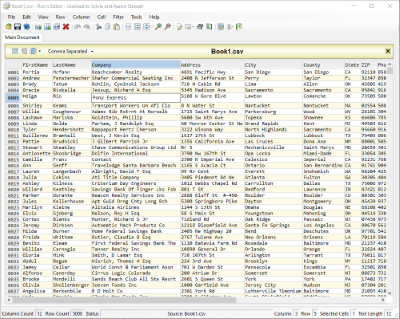CSV File Editor to edit, view, sort and clean data.
Rons CSV Editor, our well-established venerable CSV file editor used around the world by thousands of customers, is now Rons Data Edit. For more information about our new modern CSV editor go to the Rons Data Edit page.
Current Rons CSV Editor users benefit from a free major upgrade to Rons Data Edit (Upgrade now). Rons Data Edit is actually a new application, so upgrading will not remove Rons CSV Editor, but all your files and setting will be migrated.
Rons Data Edit works in the same way as Rons CSV Editor, but benefits from decades of customer feedback, so new features can be discovered at your own pace.
What are the Differences between Rons CSV Editor and Rons Data Edit?
Albrecht SchmidtThank you for this outstanding CSV Editor. As far as we are concerned it’s the best out there and we are happily using it every day.”
Mike Wagner - Wonderware NorthI've been using Ron's Editor (Lite) on and off again for a few years. When I have used it, its been very handy and in some aspect irreplaceable. So, I figure what better to say thanks then just an email, I bought the Pro version! Again, thank you! ~Mike
Related Information
- A Perfect Excel alternative to handle CSV files
- Rons Data Edit for e-Commerce
- What is a CSV File
- What is the best CSV Editor
CSV Editing
Rons CSV Editor
Application