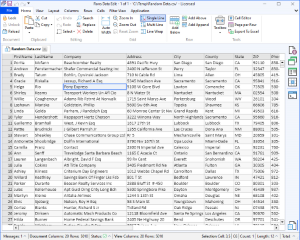Rons
Data Edit for e-Commerce
Rons
Data Edit for e-Commerce
Increasingly over the last few years we have noticed that a large portion of our customers are made up of people running e-commerce websites. Usually these sites are a based on a commercially available e-commerce platforms such as one of those shown below.
- Shopify
- BigCommerce
- WooCommerce
- Adobe Commerce
- Volusion
- Shift4Shop
- Gumroad
- Jimdo
- Wix
- Squarespace
- Weebly
- Big Cartel
- Send Owl
- Ecwid
- E-junkie
- X-cart
- PrestaShop
- Foxycart
- OpenCart
We discovered that our customers are using Rons Data Edit to maintain and upload their product lists to their e-commerce sites, and we began to notice the pattern as more and more requests and questions came to us for e-commerce related issues. More often than not people would start using Excel, which whilst an excellent spreadsheet, is not well suited to handing CSV files, which is the data format of choice for e-commerce platform upload.
Some Problems People Have With Product Upload
Many users are regularly confronted with errors and issues generated by the maintenance and the update of product or SKU (Stock Keeping Unit) lists, orders or customer lists, costing them a lot of time and energy.
Most of these issues can be either avoided or solved quickly by simply using a CSV Editor, like Rons Data Edit. Rons Data Edit is a CSV Editor that allows to manipulate data in small or large CSV files in an easy and flexible way.
Over time we have accumulated a list of the problems our customers used to have, and we have compiled a list below, along with the solution(s) possible with the Editor.
|
Errant Commas, and Illegal quoting |
It goes without saying that a professional CSV editor can output properly formatted CSV text files. |
|
Unusual Characters |
Lines can often be rejected during upload for containing unusual characters:
Rons Data Edits toolbox contains tools to clean cells of all sorts of detritus, with live preview so you can see what will happen. |
|
Duplicates |
Duplicate codes and descriptions can cause rejects at upload time, and if they don't then they can make your site look a little unprofessional. Rons Data Edit can remove rows containing duplicates automatically, or the Summary View and Filtered View can be used for a more considered approach. |
|
Blank/missing entries in required fields |
Rons Data Edit can remove rows containing blanks automatically, or again for a more considered approach, the Editor can quickly sort rows so that blank entries can be instantly seen, or, for a more sophisticated approach, the Filter View can be used to show all rows containing blank fields. |
|
Columns Without Data |
Columns can be deleted with a single mouse click, or easily filled with the same entry, or with more varied entries using some of the more powerful fill tools. |
The Advantages of Using Rons Data Edit
In addition to solving problems with stock lists the Editor has some nice features that stand out, and make life easier for e-commerce users (or any users for that matter).
|
It is a Text Editor |
Rons Data Edit is first and foremost a text editor, not a spread sheet, or other data manipulation tool. It just does text, so it understands text encoding (like UTF-8), and does not try and change your dates and numbers into other formats. In fact it does not change anything at all, unless told to. |
|
Ease of Use |
Its fast, and easy to use, making working with it actually pleasant. A lot of time has been spent making the power that it has easily accessible. |
|
HTML Features |
Over time we have added features to Rons Data Edit that specifically help e-commerce activities:
|
|
Export to Excel |
If an e-commerce platform absolutely must use Excel for product list uploads, then Rons Data Edit can of course export to a well formatted Excel spread sheet. |
Why Do Our Customers Use Rons Data Edit?
It saves them hours, and hours, of their time.
We are also very interested in our customer's feedback, so if you have any ideas for enhancements, please contact us.
For a list of features see the Rons Data Edit home page.
Related Information
- A Perfect Excel alternative to handle CSV files
- How to open and view a CSV file
- Rons Data Edit for e-Commerce
- What is a CSV File
- What is the best CSV Editor
- What is the Difference between Rons Data Edit and Rons Data Stream
- How To Edit the Column Layout of a CSV File
- How To Merge and Split Columns in a CSV File
- How To Pivot Columns in a CSV File
CSV Editing
Rons CSV Editor
Application
Rons Data Edit
Application
Cell
Column
Document
Row